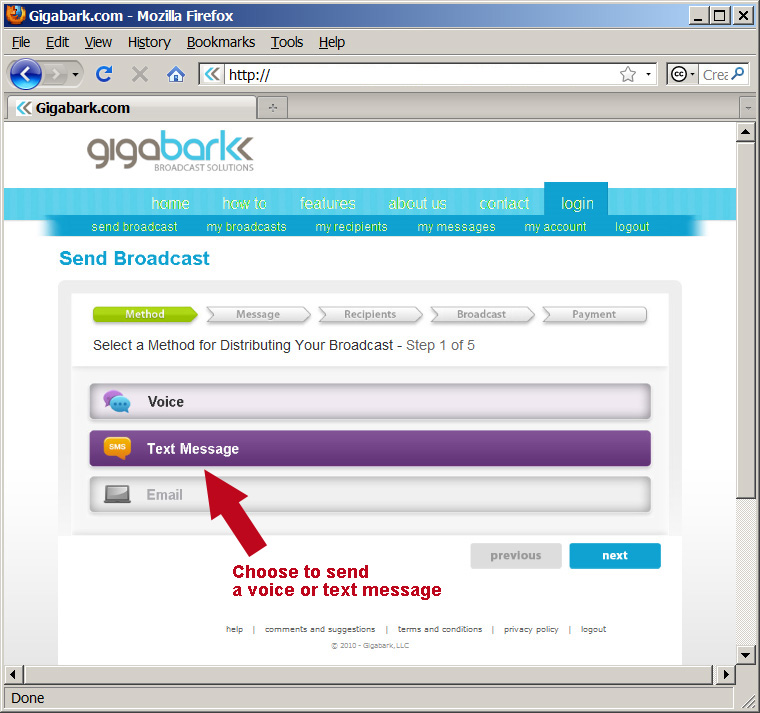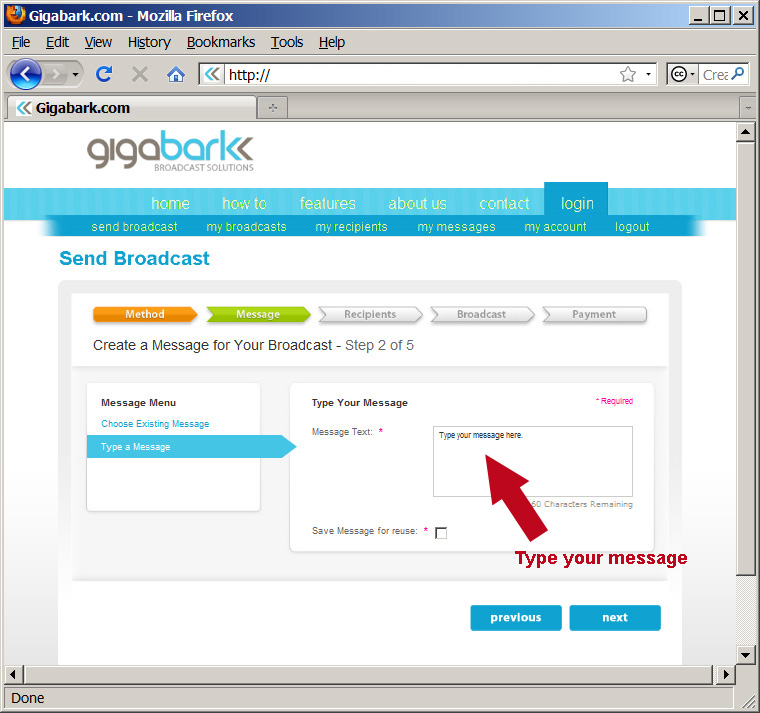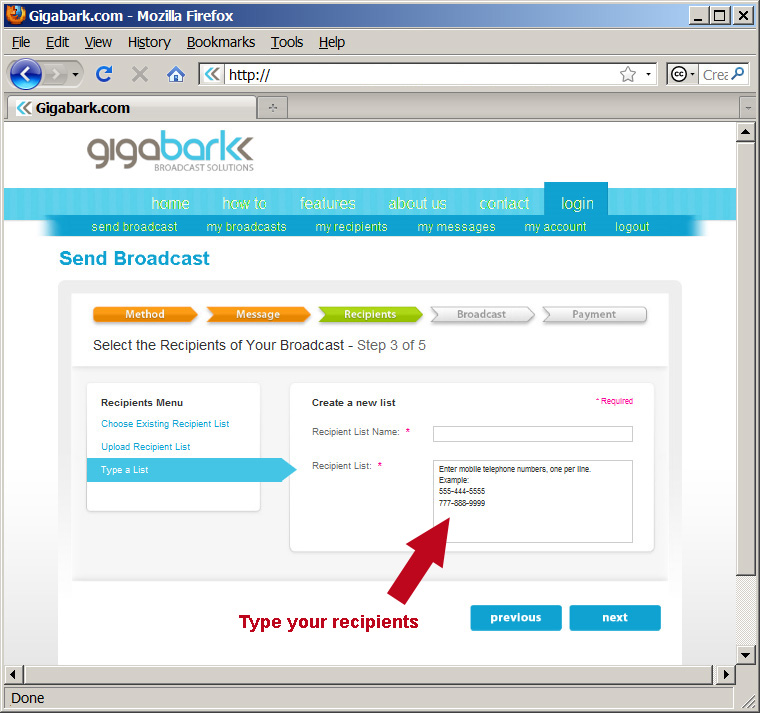How simple is Gigabark?
The screen captures below show how easy it is to send a broadcast with our wizard and our site. To make matters even simpler, some functions (such as appointment reminders) can be single-page web forms so the only click needed is "Send"!
Choose to send a voice message or text message.
Email capability will be coming soon.
Email capability will be coming soon.
For voice broadcasts, you type in a message (as seen to the right) to distribute to your contact list, and also:
- choose a message previously used
- upload a WAV file that you've created on your PC or had professionally recorded
- record a message over the telephone (our system will call you and prompt you to record and listen to your message)
Enter recipients in any number of ways:
- Choose a recipient list you've previously used
- Type in the list of telephone numbers for your recipients
- Upload an Excel or CSV file containing your list of recipients
- Ask Us to support your existing software application or database of contacts to extract the recipient information